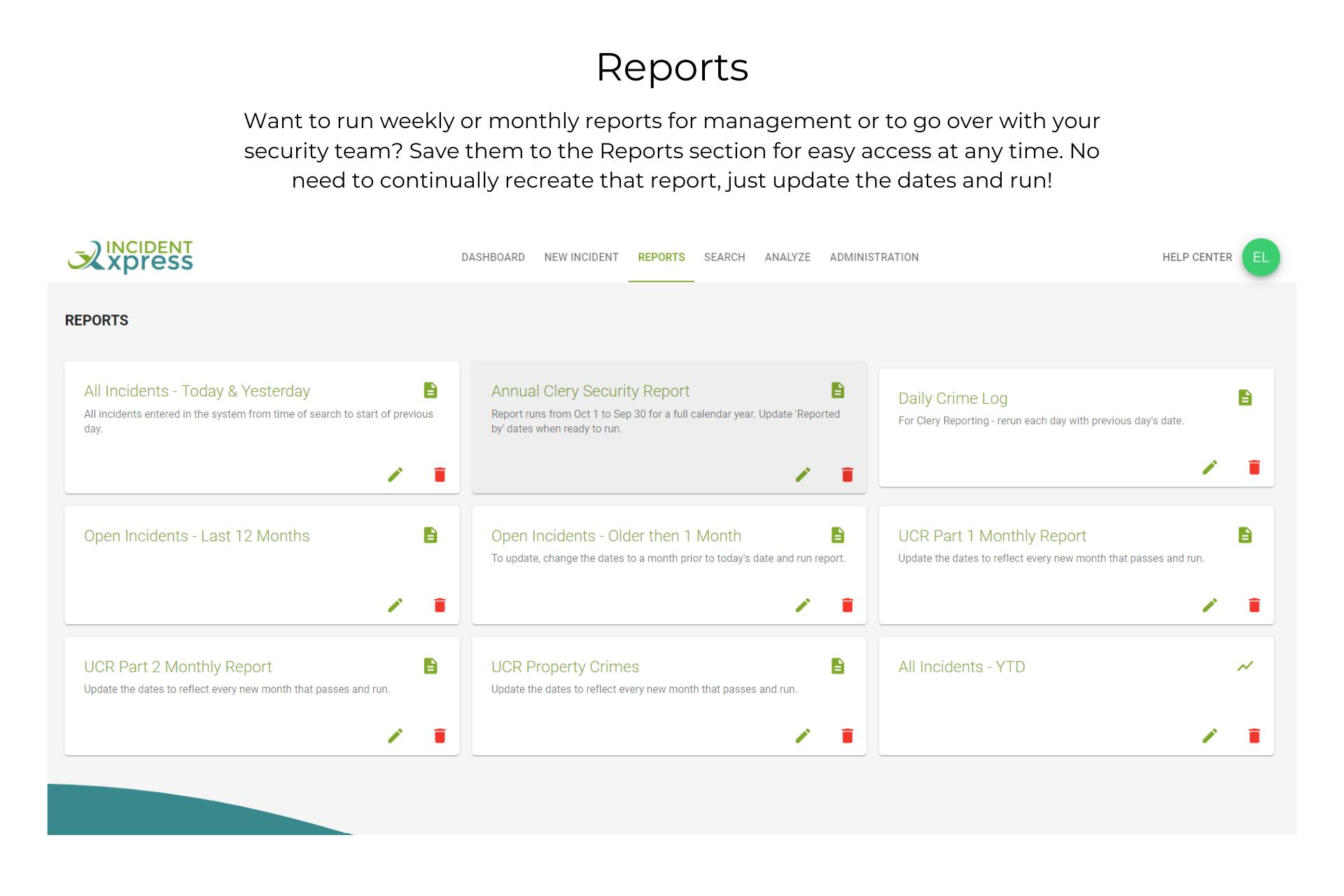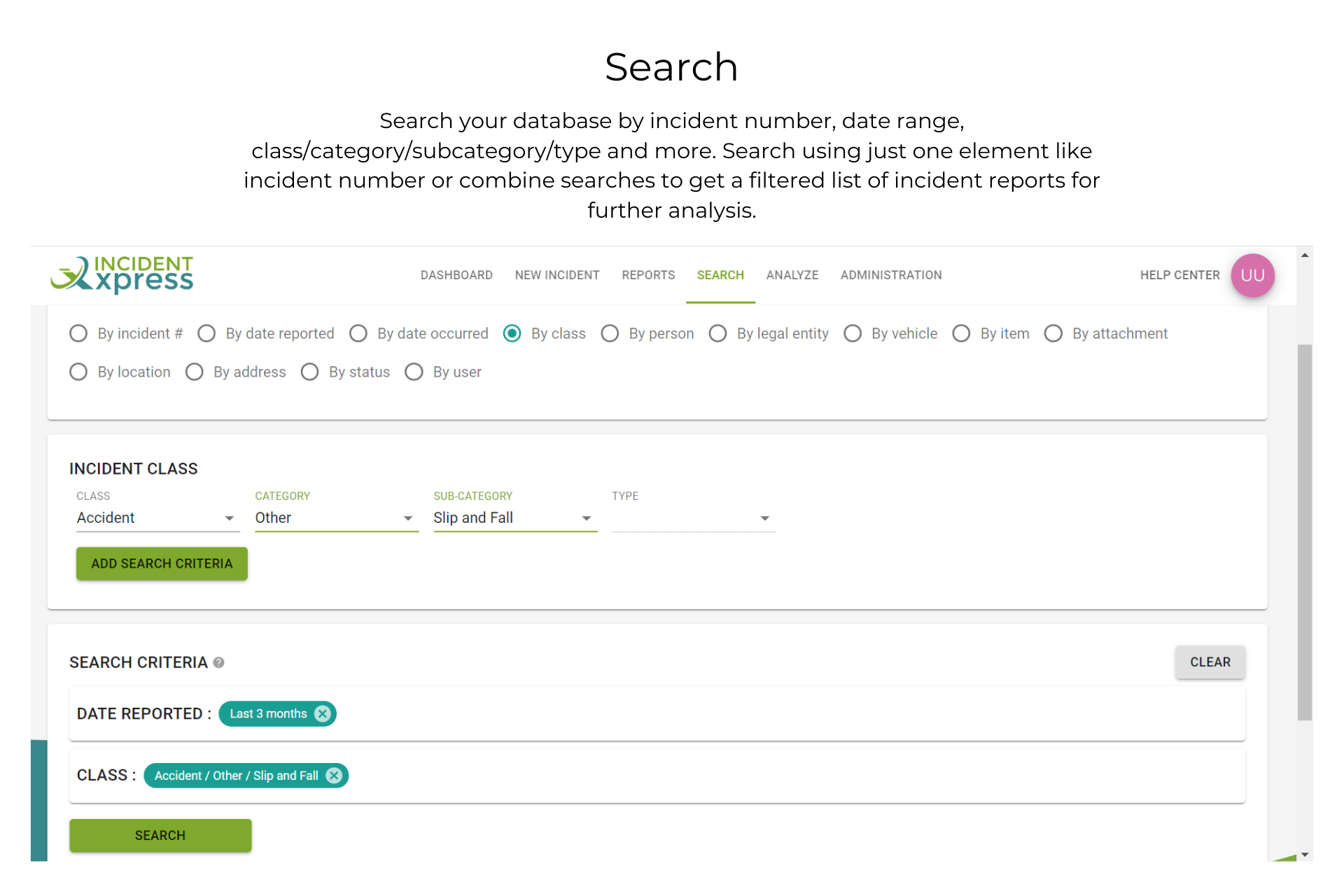INCIDENT REPORTING, SIMPLIFIED.
AFFORDABLE AND EASY TO USE CLOUD-BASED SECURITY INCIDENT REPORTING SOFTWARE FOR YOUR ORGANIZATION

WHY INCIDENT XPRESS?
Incident Xpress is a new kind of security incident reporting software – one that is easy-to-use, budget friendly and puts the control in the hands of the subscriber.
Report incidents, analyze your data and record corrective actions. The intuitive user interface guides you though the incident reporting process from tracking the key details of when, where, what, why and who to the extra details of adding attachments (statements, photos, videos, etc.) and documenting vehicles and items involved. Lastly, whether the incident was straightforward or complex, record how the incident was responded to and any corrective actions taken.
Then use search and analyze to see what the incident data is telling you. Easily search your data to identify what is happening around your organization and what measures you can take to mitigate the risk of similar security incidents occurring. Do a top level search or dig deep to see where the real security issues are.
If you don’t require all the features of a more complex, expensive incident reporting solution, Incident Xpress may be a great choice for your organization.
Incident Reporting, Simplified.
Simplified Application
As a web based, Microsoft Azure cloud hosted program, everything is set up and ready to go. No work for your IT team. No need to worry about the security of your data. An internet connection is all you need to access iX and get started.
Simplified Sales Process
Access everything you need online, including a comprehensive help center and pricing information. Take the software for a 30-day free trial run to test it out then when you are ready, simply subscribe with a credit card.
Simplified Subscription
No different levels or modules to choose from. Just select the number of users required and whether you want to pay monthly or yearly. Cancel any time – all online.
Simplified Setup & Training
Use the pre-configured settings or personalize for your organization. Easily move through the program with onscreen help icons and access to a help center complete with guides, videos and a community forum. No need for expensive external project managers or trainers to get you going.
Simplified Data Entry
Incident Xpress’ easy to use data entry screen takes users through the when, where, what, why and who of the incident step by step. Enter an incident summary, add attachments and make comments as you go. Simply follow the data prompts and enter all applicable information.
Simplified Reports & Analysis
Learn from your incident data. Incident Xpress gives you the ability to search and analyze all aspects of your incident records so you can report on what is happening in and around your organization and then use this information to take measures to reduce future incidents from occuring.
FEATURES

ACCESS VIA YOUR SMARTPHONE & TABLET
Need to capture some quick details out in the field? Want to do some quick searching to see if this suspect is already in the system? No problem. A pared down version of Incident Xpress can easily be accessed via your smartphone or tablet while you are on the go. Simply log in to your Incident Xpress account via the browser on your device* to get access to your dashboard, enter a new incident and search your database, all at no extra cost! *Tested for iOS and Android.
configured for 4 BUSINESS TYPES
Select your business type and explore the pre-loaded workgroup settings, lookup lists and default reports.
Don’t quite fit the selections below – no problem. All pre-loaded settings are completely editable.

Corporate
Track incidents such as:
- Crime
- Inappropriate behaviour
- Property damage
- Threats

Education
Track incidents such as:
- Clery Act violations
- Uniform Crime report incidents
- Inappropriate student or faculty behaviour
- Activist vandalism

Healthcare
Track incidents such as:
- HIPAA violations
- A & E security incidents
- Theft of patient property
- Controlled medication missing

Hospitality
Track incidents such as:
- Inebriated guests or employees
- Sudden death
- Smoking in prohibited area
- Theft of hotel property by guest
WHAT THE SECURITY EXPERTS ARE SAYING
Incident Xpress is perfect for our needs as we are able to quickly and efficiently document a host of different types of incidents coming to our attention. In addition, the program is easily customizable and can be compartmentalized to allow varying access levels depending upon the needs of the end user. Training was quick and easy which allowed our security officers to quickly transition from our old reporting system to Incident Xpress with minimal practice. Customer service is quick to respond and very helpful as well.
While researching incident reporting software for clients I discovered the cloud hosted Incident Xpress system. The product is comprehensive without complexity and is easy to use, starting with my being able to access a free trial without having to request online support. My clients will be particularly pleased with the affordability, which is a fraction of the costs of the competitors.
Incident Xpress is the product for any company looking for a quality yet affordable incident reporting solution. Incident Xpress won’t disappoint. The product is adaptable for use in a single location with a few users to deployment across a large organization with operations in many regions and hundreds of users. I particularly like that the management team is committed to keeping operational costs low so they can keep subscriber’s monthly or yearly subscription costs low.
Incident Xpress is an ideal tool with a simple and intuitive user interface that walks the user through the reporting process. It’s easy to configure to your use case and produces relevant and timely reporting.
I love the product so much, I joined the company!
NEXT STEPS
1
SIGN UP FOR YOUR 30-DAY FREE TRIAL
No credit card required. Just sign up and select the business type that best describes your organization.
2
CONFIGURE YOUR SYSTEM
Review and configure the system in the Administration section of your free trial account. Then add in some test users and play around. Don’t forget to reference the Help Center during this step.
3
SUBSCRIBE ONLINE
When you are ready to subscribe, simply go to the Subscription section in your Incident Xpress free trial account, select the number of users you need and enter your billing and payment information.